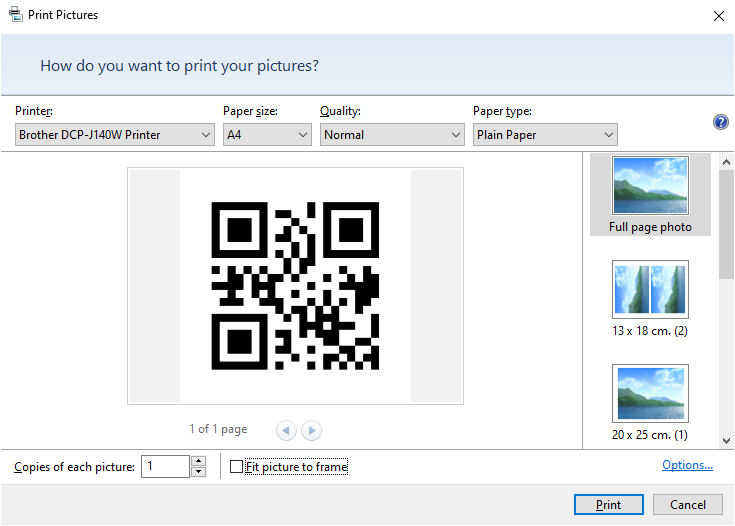Printing QR Codes.
Below are tips for printing QR codes to get the best results with the HoloLens detection.
If you need help with using the BIM Holoview application click here.
If you need help with your Revit model click here.
If you need help with exporting from Navisworks click here.
For tips to make sure the Automatic Coloring works as expected please click here.
Printing QR Codes
Tips for printing QR codes
When printing your downloaded QR code the best option is to:
Right Click -> Print
| Paper size: |
A4 |
| Quality: |
Normal or Best |
| Full page photo: |
Selected |
| Fit picture to frame: |
Unchecked |